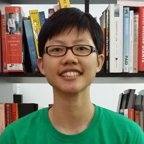Researching a Property in the CSS Specifications
I frequently joke that I’m “reading the specs so you don’t have to”, as I unpack some detail of a CSS spec in a post on my blog, some documentation for MDN, or an article on Smashing Magazine. However waiting for someone like me to write an article about something is a pretty slow way to get the information you need. Sometimes people like me get things wrong, or specifications change after we write a tutorial.
What if you could just look it up yourself? That’s what you get when you learn to read the CSS specifications, and in this article my aim is to give you the basic details you need to grab quick information about any CSS property detailed in the CSS specs.
Where are the CSS Specifications?
The easiest way to see all of the CSS specs is to take a look at the Current Work page in the CSS section of the W3C Website. Here you can see all of the specifications listed, the level they are at and their status. There is also a link to the specification from this page. I explained CSS Levels in my article Why there is no CSS 4.
Who are the specifications for?
CSS specifications are for everyone who uses CSS. You might be a browser engineer - referred to as an implementor - needing to know how to implement a feature, or a web developer - referred to as an author - wanting to know how to use the feature. The fact that both parties are looking at the same document hopefully means that what the browser displays is what the web developer expected.
Which version of a spec should I look at?
There are a couple of places you might want to look. Each published spec will have the latest published version, which will have TR in the URL and can be accessed without a date (which is always the newest version) or at a date, which will be the date of that publication. If I’m referring to a particular Working Draft in an article I’ll typically link to the dated version. That way if the information changes it is possible for someone to see where I got the information from at the time of writing.
If you want the very latest additions and changes to the spec, then the Editor’s Draft is the place to look. This is the version of the spec that the editors are committing changes to. If I make a change to the Multicol spec and push it to GitHub, within a few minutes that will be live in the Editor’s Draft. So it is possible there are errors, bits of text that we are still working out and so on. The Editor’s Draft however is definitely the place to look if you are wanting to raise an issue on a spec, as it may be that the issue you are about to raise is already fixed.
If you are especially keen on seeing updates to specifications keep an eye on https://drafts.csswg.org/ as this is a list of drafts, along with the date they were last updated.
How to approach a spec
The first thing to understand is that most CSS Specifications start with the most straightforward information, and get progressively further into the weeds. For an author the initial examples and explanations are likely to be of interest, and then the property definitions and examples. Therefore, if you are looking at a vast spec, know that you probably won’t need to read all the way to the bottom, or read every section in detail.
The second thing that is useful to know about modern CSS specifications is how modularized they are. It really never is a case of finding everything you need in a single document. If we tried to do that, there would be a lot of repetition and likely inconsistency between specs. There are some key specifications that many other specifications draw on, such as:
When something is defined in another specification the spec you are reading will link to it, so it is worth opening that other spec in a new tab in order that you can refer back to it as you explore.
Researching your property
As an example we will take a look at the property grid-auto-rows, this property defines row tracks in the implicit grid when using CSS Grid Layout. The first thing you will need to do is find out which specification defines this property.
You might already know which spec the property is part of, and therefore you could go directly to the spec and search using your browser or look in the navigation for the spec to find it. Alternatively, you could take a look at the CSS Property Index, which is an automatically generated list of CSS Properties.
Clicking on a property will take you to the TR version of the spec, the latest published draft, and the definition of that property in it. This definition begins with a panel detailing the syntax of this property. For grid-auto-rows, you can see that it is listed along with grid-auto-columns as these two properties are essentially identical. They take the same values and work in the same way, one for rows and the other for columns.
Value
For value we can see that the property accepts a value <track-size>. The next thing to do is to find out what that actually means, clicking
The <track-size> value is defined as accepting various values:
<track-breadth>minmax( <inflexible-breadth> , <track-breadth> )fit-content( <length-percentage>
We need to head down the rabbit hole to find out what each of these mean. From here we essentially go down line by line until we have unpacked the value of track-size.
<track-breadth> is defined just below <track-size> as:
<length-percentage><flex>min-contentmax-contentauto
So these are all things that would be valid to use as a value for grid-auto-rows.
The first value of <length-percentage> is something you will see in many specifications as a value. It means that you can use a length unit - for example px or em - or a percentage. Some properties only accept a <length> in which case you know that you cannot use a percentage as the value. This means that you could have grid-auto-rows with any of the following values.
grid-auto-rows: 100px;
grid-auto-rows: 1em;
grid-auto-rows: 30%;When using percentages, it is important to know what it is a percentage of. As a percentage has to resolve from something. There is text in the spec which explains how column and row percentages work.
“
<percentage>values are relative to the inline size of the grid container in column grid tracks, and the block size of the grid container in row grid tracks.”
This means that in a horizontal writing mode such as when using English, a percentage when used as a track-size in grid-auto-columns would be a percentage of the width of the grid, and a percentage in grid-auto-rows a percentage of the height of the grid.
The second value of <flex> is also defined here, as “A non-negative dimension with the unit fr specifying the track’s flex factor.” This is the fr unit, and the spec links to a fuller definition of fr as this unit is only used in Grid Layout so it is therefore defined in the grid spec. We now know that a valid value would be:
grid-auto-rows: 1fr;There is some useful information about the fr unit in this part of the spec. It is noted that the fr unit has an automatic minimum. This means that 1fr is really minmax(auto, 1fr). This is why having a number of tracks all at 1fr does not mean that all are equal sized, as a larger item in any of the tracks would have a large auto size and therefore would be larger after spare space had been distributed.
We then have min-content and max-content. These keywords can be used for track sizing and the specification defines what they mean in the context of sizing a track, representing the min and max-sizing contributions of the grid tracks. You will see that there are various terms linked in the definition, so if you do not know what these mean you can follow them to find out.
For example the spec links max-content contribution to the CSS Intrinsic and Extrinsic Sizing specification. This is one of those specs which is drawn on by many other specifications. If we follow that link we can read the definition there and follow further links to understand what each term means. The more that you read specifications the more these terms will become familiar to you. Just like learning a foreign language, at first you feel like you have to look up every little thing. After a while you remember the vocabulary.
We can now add min-content and max-content to our available values.
grid-auto-rows: min-content;
grid-auto-rows: max-content;The final item in our list is auto. If you are familiar with using Grid Layout, then you are probably aware that an auto sized track for will grow to fit the content used. There is an interesting note here in the spec detailing that auto sized rows will stretch to fill the grid container if there is extra space and align-content or justify-content have a value of stretch. As stretch is the default value, that means these tracks stretch by default. Tracks using other types of length will not behave like this.
grid-auto-rows: auto;So, this was the list for <track-breadth>, the next possible value is minmax( <inflexible-breadth> , <track-breadth> ). So this is telling us that we can use minmax() as a value, the final (max) value will be <track-breadth> and we have already unpacked all of the allowable values there. The first value (min) is detailed as an <inflexible-breadth>. If we look at the values for this, we discover that they are the same as <track-breadth>, minus the <flex> value:
<length-percentage>min-contentmax-contentauto
We already know what all of these do, so we can add possible minmax() values to our list of values for <track-size>.
grid-auto-rows: minmax(100px, 200px);
grid-auto-rows: minmax(20%, 1fr);
grid-auto-rows: minmax(1em, auto);
grid-auto-rows: minmax(min-content, max-content);Finally we can use fit-content( <length-percentage>. We can see that fit-content takes a value of <length-percentage> which we already know to be either a length unit, or a percentage. The spec details how fit-content is worked out, and it essentially allows a track which acts as if you had used the max-content keyword, however the track stops growing when it hits the length passed to it.
grid-auto-rows: fit-content(200px);
grid-auto-rows: fit-content(20%);Those are all of our possible values, and to round things off, check again at the initial <track-size> value, you can see it has a little + sign next to it, click that and you will be taken to the CSS Values and Units module to find that, “A plus (+) indicates that the preceding type, word, or group occurs one or more times.” This means that we can pass a single track size to grid-auto-rows or multiple track sizes as a space separated list. Below the box is an explanation of what happens if you pass in more than one track size:
“If multiple track sizes are given, the pattern is repeated as necessary to find the size of the implicit tracks. The first implicit grid track after the explicit grid receives the first specified size, and so on forwards; and the last implicit grid track before the explicit grid receives the last specified size, and so on backwards.”
Therefore with the following CSS, if five implicit rows were needed they would be as follows:
100px1frauto100px1fr
.grid {
display: grid;
grid-auto-rows: 100px 1fr auto;
}Initial
We can now move to the next line in the box, and you’ll be glad to know that it isn’t going to require as much unpacking! This simply defines the initial value for grid-auto-rows. If you do not specify anything, created rows will be auto sized. All CSS properties have an initial value that they will use if they are invoked as part of the usage of the specification they are in, but you do not set a value for them. In the case of grid-auto-rows it is used whenever rows are created in the implicit grid, so it needs to have a value to be used even if you do not set one.
Applies to
This line tells us what this property is used for. Some properties are used in multiple places. For example if you look at the definition for justify-content in the Box Alignment specification you can see it is used in multicol containers, flex containers, and grid containers. In our case the property only applies for grid containers.
Inherited
This tells us if the property can be inherited from a parent element if it is not set. In the case of grid-auto-rows it is not inherited. A property such as color is inherited, so you do not need to set it on each element.
Percentages
Are percentages allowed for this property, and if so how are they calculated. In this case we are referred to the definition for grid-template-columns and grid-template-rows where we discover that the percentage is from the corresponding dimension of the content area.
Media
This defines the media group that the property belongs to. In this case visual.
Computed Value
This details how the value is resolved. The grid-auto-rows property again refers to track sizing as defined for grid-template-columns and grid-template-rows, which tells us the computed value is as specified with lengths made absolute.
Canonical Order
If you have a property–generally a shorthand property–which takes multiple values in a set order, then those values need to be serialized in the order detailed in the grammar for that property. In general you don’t need to worry about this value in the table.
Animation Type
This details whether the property can be animated, and if so what type of animation. This is useful if you are trying to animate something and not getting the result that you expect. Note that just because something is listed in the spec as animatable does not mean that browsers will have implemented animation for that property yet!
That’s (mostly) it!
Sometimes the property will have additional examples - there is one underneath the table for grid-auto-rows. These are worth looking at as they will highlight usage of the property that the spec editor has felt could use an example. There may also be some additional text explaining anythign specific to this property.
In selecting grid-auto-rows I chose a fairly complex property in terms of the work we needed to do to unpack the value. Many properties are far simpler than this. However ultimately, even when you come across a complex value, it really is just a case of stepping through the definitions until you come to the bottom of the rabbit hole.
Being able to work out what is valid for each property is incredibly useful. It means you don’t waste time trying to use a value that doesn’t work for that property. You also may find that there are values you weren’t aware of, that solve problems for you.
Further reading
Specifications are not designed to be user manuals, and while they often contain examples, these are pretty terse as they need to be clear to demonstrate their particular point. The manual for the Web Platform is MDN Web Docs. Pairing reading a specification with the examples and information on an MDN property page such as the one for grid-auto-rows is a really great way to ensure that you have all the information and practical usage examples you might need.
You may also find useful:
- Value Definition Syntax on MDN.
- The MDN Glossary defines many common terms.
- Understanding the CSS Property Value Syntax goes into more detail in terms of reading the syntax.
- How to read W3C Specs - from 2001 but still relevant.
I hope this article has gone some way to demystify CSS specifications for you. Even if the specifications are not your preferred first stop to learn about new CSS, being able to go directly to the source and avoid having your understanding filtered by someone else, can be very useful indeed.
About the author
Rachel Andrew is a Director of edgeofmyseat.com, a UK web development consultancy and creators of the small content management system, Perch; a W3C Invited Expert to the CSS Working Group; and Editor in Chief of Smashing Magazine. She is the author of a number of books including The New CSS Layout for A Book Apart and a Google Developer Expert for Web Technologies.
She curates a popular email newsletter on CSS Layout, and is passing on her layout knowledge over at her CSS Layout Workshop.
When not writing about business and technology on her blog at rachelandrew.co.uk or speaking at conferences, you will usually find Rachel running up and down one of the giant hills in Bristol, or attempting to land a small aeroplane while training for her Pilot’s license.