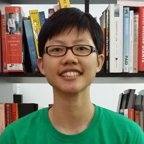Infinite Canvas: Moving Beyond the Page
Remember Web 2.0? I do. In fact, that phrase neatly bifurcates my life on the internet. Pre-2.0, I was occupied by chatting on AOL and eventually by learning HTML so I could build sites on Geocities. Around 2002, however, I saw a WYSIWYG demo in Dreamweaver. The instructor was dragging boxes and images around a canvas. With a few clicks he was able to build a dynamic, single-page interface. Coming from the world of tables and inline HTML styles, I was stunned.
As I entered college the next year, the web was blossoming: broadband, Wi-Fi, mobile (proud PDA owner, right here), CSS, Ajax, Bloglines, Gmail and, soon, Google Maps. I was a technology fanatic and a hobbyist web developer. For me, the web had long been informational. It was now rapidly becoming something else, something more: sophisticated, presentational, actionable.
In 2003 we watched as the internet changed. The predominant theme of those early Web 2.0 years was the withering of Internet Explorer 6 and the triumph of web standards. Upon cresting that mountain, we looked around and collectively breathed the rarefied air of pristine HMTL and CSS, uncontaminated by toxic hacks and forks – only to immediately begin hurtling down the other side at what is, frankly, terrifying speed.
Ten years later, we are still riding that rocket. Our days (and nights) are spent cramming for exams on CSS3 and RWD and Sass and RESS. We are the proud, frazzled owners of tiny pocket computers that annihilate the best laptops we could have imagined, and the architects of websites that are no longer restricted to big screens nor even segregated by device. We dragoon our sites into working any time, anywhere. At this point, we can hardly ask the spec developers to slow down to allow us to catch our breath, nor should we. It is, without a doubt, a most wonderful time to be a web developer.
But despite the newfound luxury of rounded corners, gradients, embeddable fonts, low-level graphics APIs, and, glory be, shadows, the canyon between HTML and native appears to be as wide as ever. The improvements in HTML and CSS have, for the most part, been conveniences rather than fundamental shifts. What I’d like to do now, if you’ll allow me, is outline just a few of the remaining gaps that continue to separate web sites and applications from their native companions.
What I’d like for Christmas
There is one irritant which is the grandfather of them all, the one from which all others flow and have their being, and it is, simply, the page refresh. That’s right, the foundational principle of the web is our single greatest foe. To paraphrase a patron saint of designers everywhere, if you see a page refresh, we blew it.
The page refresh brings with it, of course, many noble and lovely benefits: addressability, for one; and pagination, for another. (See also caching, resource loading, and probably half a dozen others.) Still, those concerns can be answered (and arguably answered more compellingly) by replacing the weary page with the young and hearty document. Flash may be dead, but it has many lessons yet to bequeath.
Preparing a single document when the site loads allows us to engage the visitor in a smooth and engrossing experience. We have long known this, of course. Twitter was not the first to attempt, via JavaScript, to envelop the user in a single-page application, nor the first to abandon it. Our shared task is to move those technologies down the stack, to make them more primitive, so that the next Twitter can be built with the most basic combination of HTML and CSS rather than relying on complicated, slow, and unreliable scripted solutions.
So, let’s take a look at what we can do, right now, that we might have a better idea of where our current tools fall short.
A print magazine in HTML clothing
Like many others, I suspect, one of my earliest experiences with publishing was laying out newsletters and newspapers on a computer for print. If you’ve ever used InDesign or Quark or even Microsoft Publisher, you’ll remember reflowing content from page to page. The advent of the internet signaled, in many ways, the abandonment of that model. Articles were no longer constrained by the physical limitations of paper. In shedding our chains, however, it is arguable that we’ve lost something useful. We had a self-contained and complete package, a closed loop. It was a thing that could be handled and finished, and doing so provided a sense of accomplishment that our modern, infinitely scrolling, ever-fractal web of content has stolen.
For our purposes today, we will treat 24 ways as the online equivalent of that newspaper or magazine. A single year’s worth of articles could easily be considered an issue. Right now, navigating between articles means clicking on the article you’d like to view and being taken to that specific address via a page reload. If Drew wanted to, it wouldn’t be difficult to update the page in place (via JavaScript) and change the address (again via JavaScript with the History API) to reflect the new content found at the new location. But what if Drew wanted to do that without JavaScript? And what if he wanted the site to not merely load the content but actually whisk you along the page in a compelling and delightful way, à la the Mag+ demo we all saw a few years ago when the iPad was first introduced? Uh, no.
We’re all familiar with websites that have attempted to go beyond the page by weaving many chunks of content together into a large document and for good reason. There is tremendous appeal in opening and exploring the canvas beyond the edges of our screens.
In one rather straightforward example from last year, Mozilla contacted Full Stop to build a website promoting Aza Raskin’s proposal for a set of Creative Commons-style privacy icons. Like a lot of the sites we build (including our own), the amount of information we were presenting was minimal. In these instances, we encourage our clients to consider including everything on a single page. The result was a horizontally driven site that was, if not whimsical, at least clever and attractive to the intended audience. An experience that is taken for granted when using device-native technology is utterly, maddeningly impossible to replicate on the web without jumping through JavaScript hoops.
In another, more complex example, we again had the pleasure of working with Aza earlier this year, this time on a redesign of the Massive Health website. Our assignment was to design and build a site that communicated Massive’s commitment to modern personal health. The site had to be visually and interactively stunning while maintaining a usable and clear interface for the casual visitor. Our solution was to extend the infinite company logo into a ribbon that carried the visitor through the site narrative. It also meant we’d be asking the browser to accommodate something it was never designed to handle: a non-linear design. (Be sure to play around. There’s a lot going on under the hood. We were also this close to a ZUI, if WebKit didn’t freak out when pages were scaled beyond 10×.) Despite the apparent and deliberate design simplicity, the techniques necessary to implement it are anything but. From updating the URL to moving the visitor from section to section, we’re firmly in JavaScript territory. And that’s a shame.
What can we do?
We might not be able to specify these layouts in HTML and CSS just yet, but that doesn’t mean we can’t learn a few new tricks while we wait. Let’s see how close we can come to recreating the privacy icons design, the Massive design, or the Mag+ design without resorting to JavaScript.
A horizontally paginated site
The first thing we’re going to need is the concept of a page within our HTML document. Using plain old HTML and CSS, we can stack a series of <div>s sideways (with a little assist from our new friend, the viewport-width unit, not that he was strictly necessary). All we need to know is how many pages we have. (And, boy, wouldn’t it be nice to be able to know that without having to predetermine it or use JavaScript?)
.window {
overflow: hidden;
width: 100%;
}
.pages {
width: 200vw;
}
.page {
float: left;
overflow: hidden;
width: 100vw;
}If you look carefully, you’ll see that the conceit we’ll use in the rest of the demos is in place. Despite the document containing multiple pages, only one is visible at any given time. This allows us to keep the user focused on the task (or content) at hand.
By the way, you’ll need to use a modern, WebKit-based browser for these demos. I recommend downloading the WebKit nightly builds, Chrome Canary, or being comfortable with setting flags in Chrome.
A horizontally paginated site, with transitions
Ah, here’s the rub. We have functional navigation, but precious few cues for the user. It’s not much good shoving the visitor around various parts of the document if they don’t get the pleasant whooshing experience of the journey. You might be thinking, what about that new CSS selector, target-something…? Well, my friend, you’re on the right track. Let’s test it. We’re going to need to use a bit of sleight of hand. While we’d like to simply offset the containing element by the number of pages we’re moving (like we did on Massive), CSS alone can’t give us that information, and that means we’re going to need to fake it by expanding and collapsing pages as you navigate. Here are the bits we’re going to need:
.page {
-webkit-transition: width 1s; // Naturally you're going to want to include all the relevant prefixes here
float: left;
left: 0;
overflow: hidden;
position: relative;
width: 100vw;
}
.page:not(:target) {
width: 0;
}Ah, but we’re not fooling anyone with that trick. As soon as you move beyond a single page, the visitor’s disbelief comes tumbling down when the linear page transitions are unaffected by the distance the pages are allegedly traveling. And you may have already noticed an even more fatal flaw: I secretly linked you to the first page rather than the unadorned URL. If you visit the same page with no URL fragment, you get a blank screen. Sure, we could force a redirect with some server-side trickery, but that feels like cheating. Perhaps if we had the CSS4 subject selector we could apply styles to the parent based on the child being targeted by the URL. We might also need a few more abilities, like determining the total number of pages and having relative sibling selectors (e.g. nth-sibling), but we’d sure be a lot closer.
A horizontally paginated site, with transitions – no cheating
Well, what other cards can we play? How about the checkbox hack? Sure, it’s a garish trick, but it might be the best we can do today. Check it out.
label {
cursor: pointer;
}
input {
display: none;
}
input:not(:checked) + .page {
max-height: 100vh;
width: 0;
}Finally, we can see the first page thanks to the state we are able to set on the appropriate radio button. Of course, now we don’t have URLs, so maybe this isn’t a winning plan after all. While our HTML and CSS toolkit may feel primitive at the moment, we certainly don’t want to sacrifice the addressability of the web. If there’s one bedrock principle, that’s it.
A horizontally paginated site, with transitions – no cheating and a gorgeous homepage
Gorgeous may not be the right word, but our little magazine is finally shaping up. Thanks to the CSS regions spec, we’ve got an exciting new power, the ability to begin an article in one place and bend it to our will. (Remember, your everyday browser isn’t going to work for these demos. Try the WebKit nightly build to see what we’re talking about.) As with the rest of the examples, we’re clearly abusing these features. Off-canvas layouts (you can thank Luke Wroblewski for the name) are simply not considered to be normal patterns… yet.
Here’s a quick look at what’s going on:
.excerpt-container {
float: left;
padding: 2em;
position: relative;
width: 100%;
}
.excerpt {
height: 16em;
}
.excerpt_name_article-1,
.page-1 .article-flow-region {
-webkit-flow-from: article-1;
}
.article-content_for_article-1 {
-webkit-flow-into: article-1;
}The regions pattern is comprised of at least three components: a beginning; an ending; and a source. Using CSS, we’re able to define specific elements that should be available for the content to flow through. If magazine-style layouts are something you’re interested in learning more about (and you should be), be sure to check out the great work Adobe has been doing.
Looking forward, and backward
As designers, builders, and consumers of the web, we share a desire to see the usability and enjoyability of websites continue to rise. We are incredibly lucky to be working in a time when a three-month-old website can be laughably outdated. Our goal ought to be to improve upon both the weaknesses and the strengths of the web platform. We seek not only smoother transitions and larger canvases, but fine-grained addressability. Our URLs should point directly and unambiguously to specific content elements, be they pages, sections, paragraphs or words. Moreover, off-screen design patterns are essential to accommodating and empowering the multitude of devices we use to access the web. We should express the desire that interpage links take advantage of the CSS transitions which have been put to such good effect in every other aspect of our designs. Transitions aren’t just nice to have, they’re table stakes in the highly competitive world of native applications.
The tools and technologies we have right now allow us to create smart, beautiful, useful webpages. With a little help, we can begin removing the seams and sutures that bind the web to an earlier, less sophisticated generation.
About the author
Co-founder of Full Stop Interactive, a web shop in Pittsburgh, PA, and United Pixelworkers, a fake union for people who make the things we see on our screens every day. Developer, writer, reluctant businessman. Nathan Peretic would rather be reading.