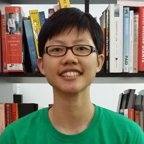Faster Development with CSS Constants
Anyone even slightly familiar with a programming language will have come across the concept of constants – a fixed value that can be used through your code. For example, in a PHP script I might have a constant which is the email address that all emails generated by my application get sent to.
$adminEmail = 'info@example.com';I could then use $adminEmail in my script whenever I wanted an email to go to that address. The benefit of this is that when the client decides they want the email to go to a different address, I only need change it in one place – the place where I initially set the constant. I could also quite easily make this value user defined and enable the administrator to update the email address.
Unfortunately CSS doesn’t support constants. It would be really useful to be able to define certain values initially and then use them throughout a CSS file, so in this article I’m going to take a look at some of the methods we do have available and provide pointers to more in depth commentary on each. If you have a different method, or tip to share please add it to the comments.
So what options do we have?
One way to get round the lack of constants is to create some definitions at the top of your CSS file in comments, to define ‘constants’. A common use for this is to create a ‘color glossary’. This means that you have a quick reference to the colors used in the site to avoid using alternates by mistake and, if you need to change the colors, you have a quick list to go down and do a search and replace.
In the below example, if I decide I want to change the mid grey to #999999, all I need to do is search and replace #666666 with #999999 – assuming I’ve remember to always use that value for things which are mid grey.
/*
Dark grey (text): #333333
Dark Blue (headings, links) #000066
Mid Blue (header) #333399
Light blue (top navigation) #CCCCFF
Mid grey: #666666
*/This is a fairly low-tech method, but if used throughout the development of the CSS files can make changes far simpler and help to ensure consistency in your color scheme.
I’ve seen this method used by many designers however Garrett Dimon documents the method, with more ideas in the comments.
Going server-side
To truly achieve constants you will need to use something other than CSS to process the file before it is sent to the browser. You can use any scripting language – PHP, ASP, ColdFusion etc. to parse a CSS file in which you have entered constants. So that in a constants section of the CSS file you would have:
$darkgrey = '#333333';
$darkblue = '#000066';The rest of the CSS file is as normal except that when you come to use the constant value you would use the constant name instead of adding the color:
p {
color: $darkgrey;
}Your server-side script could then parse the CSS file, replace the constant names with the constant values and serve a valid CSS file to the browser. Christian Heilmann has done just this for PHP however this could be adapted for any language you might have available on your server.
Shaun Inman came up with another way
of doing this that removes the need to link to a PHP script and also enables the adding of constants using the syntax of at-rules . This method is again using PHP and will require you to edit an .htaccess file.
A further method is to generate static CSS files either using a script locally – if the constants are just to enable speed of development – or as part of the web application itself. Storing a template stylesheet with constant names in place of the values you will want to update means that your script can simply open the template, replace the variables and save the result as a new stylesheet file.
While CSS constants are a real help to developers, they can also be used to add new functionality to your applications. As with the email address example that I used at the beginning of this article, using a combination of CSS and server-side scripting you could enable a site administrator to select the colours for a new theme to be used on a page of a content managed site. By using constants you need only give them the option to change certain parts of the CSS and not upload a whole different CSS file, which could lead to some interesting results!
As we are unlikely to find real CSS constants under the tree this Christmas the above methods are some possibilities for better management of your stylesheets. However if you have better methods, CSS Constant horror stories or any other suggestions, add your comments below.
About the author
Rachel Andrew is a Director of edgeofmyseat.com, a UK web development consultancy and creators of the small content management system, Perch; a W3C Invited Expert to the CSS Working Group; and Editor in Chief of Smashing Magazine. She is the author of a number of books including The New CSS Layout for A Book Apart and a Google Developer Expert for Web Technologies.
She curates a popular email newsletter on CSS Layout, and is passing on her layout knowledge over at her CSS Layout Workshop.
When not writing about business and technology on her blog at rachelandrew.co.uk or speaking at conferences, you will usually find Rachel running up and down one of the giant hills in Bristol, or attempting to land a small aeroplane while training for her Pilot’s license.