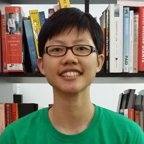Tables with Style
It might not seem like it but styling tabular data can be a lot of fun. From a semantic point of view, there are plenty of elements to tie some style into. You have cells, rows, row groups and, of course, the table element itself. Adding CSS to a paragraph just isn’t as exciting.
Where do I start?
First, if you have some tabular data (you know, like a spreadsheet with rows and columns) that you’d like to spiffy up, pop it into a table — it’s rightful place!
To add more semantics to your table — and coincidentally to add more hooks for CSS — break up your table into row groups. There are three types of row groups: the header (thead), the body (tbody) and the footer (tfoot). You can only have one header and one footer but you can have as many table bodies as is appropriate.
Inspiration
Table Striping
To improve scanning information within a table, a common technique is to style alternating rows. Also known as zebra tables. Whether you apply it using a class on every other row or turn to JavaScript to accomplish the task, a handy-dandy trick is to use a semi-transparent PNG as your background image. This is especially useful over patterned backgrounds.
tbody tr.odd td {
background:transparent url(background.png) repeat top left;
}
* html tbody tr.odd td {
background:#C00;
filter: progid:DXImageTransform.Microsoft.AlphaImageLoader(
src='background.png', sizingMethod='scale');
}We turn off the default background and apply our PNG hack to have this work in Internet Explorer.
Styling Columns
Did you know you could style a column? That’s right. You can add special column (col) or column group (colgroup) elements. With that you can add border or background styles to the column.
<table>
<col id="ingredients">
<col id="serve12">
<col id="serve24">
...Fun with Backgrounds
Pop in a tiled background to give your table some character! Internet Explorer’s PNG hack unfortunately only works well when applied to a cell.
To figure out which background will appear over another, just remember the hierarchy:
The Future is Bright
Once browser-makers start implementing CSS3, we’ll have more power at our disposal. Just with :first-child and :last-child, you can pull off a scalable version of our previous table with rounded corners and all — unfortunately, only Firefox manages to pull this one off successfully. And the selector the masses are clamouring for, nth-child, will make zebra tables easy as eggnog.
About the author
Jonathan Snook writes about tips, tricks, and bookmarks on his blog at Snook.ca. He has also written for A List Apart and .net magazine, and has co-authored two books, The Art and Science of CSS and Accelerated DOM Scripting. He has also authored and received world-wide acclaim for the self-published book, Scalable and Modular Architecture for CSS sharing his experience and best practices on CSS architecture.
Photo: Patrick H. Lauke